Creating our own Database
Table of contents
What Database Schema ?
Database schema defines how data is organized within a relational database; this is inclusive of logical constraints such as, table names, fields, data types and the relationships between these entities.
Create database schema
$ vim schema.sql
write in your schema file
CREATE TABLE IF NOT EXISTS "collection"(
"id" INTEGER,
"title" TEXT NOT NULL,
"accesion_number" TEXT NOT NULL UNIQUE,
"acquired" NUMERIC,
PRIMARY KEY("id")
);
Now create database
$ sqlite3 mfa.db
Import schmea in our database
.read schema.sql
To read what’s inside schmea file
.schema
So we are ready to to insert our data
Inserting Data
INSERT INTO "collection" ("id", "title", "accesion_number", "acquired")
VALUES (1,'art of swordship','32.43','2024-28-09');
You can see inserted data by
SELECT * FROM "collection"
output
1|art of swordship|32.43|2024-28-09
Export as .csv
Change mode to csv
.mode csv
.output mfa.csv
.header on
SELECT * FROM "collection";
.quit
Headers: Use the .header on command before the query to include column names as the first row in the CSV file
mfa.csv
id,title,accesion_number,acquired
1,"art of swordship",32.43,2024-28-09
2,"art of fighting",22.43,2024-28-02
Import as .csv
we hava mfa.csv
id,title,accesion_number,acquired
3,"art doing hardwork",892.43,2024-18-09
4,"Life is always ok",92.93,2024-29-0
To import in our database
.import --csv --skip 1 mfa.csv collection
collection is table name
--csv is output formate
--skip 1 is for igonore first row
To check you datbase is updated you can use SELECT query
SELECT * FROM "colllection"
Import data file (mfa.csv) without id value
mfa.csv
title,accesion_number,acquired
"art of swordship",32.43,2024-28-09
"art of fighting",22.43,2024-28-02
"art doing hardwork",892.43,2024-18-09
"Life is always ok",92.93,2024-29-09
To import in data file in database
.import --csv mfa.csv temp
Here we store in tempoary table after we will insert this data into collection table
INSERT INTO "collection" ("title","accesion_number","acquired")
SELECT "title", "accesion_number", "acquired" FROM "temp" ;
Now you can check
SELECT * FROM "collection"
output
1|art of swordship|32.43|2024-28-09
2|art of fighting|22.43|2024-28-02
3|art doing hardwork|892.43|2024-18-09
4|Life is always ok|92.93|2024-29-09
Deleting Data
To delete all rows in table
DELETE FROM "collection"
To Delete at speific range
DELETE FROM "collection" WHERE "id" >2
it will delete all rows which is greater than 2
To Delete Table
DROP TABLE "collection"
Consider now an updated schema for the MFA database, containing information not just about artwork but also artists. The two entities Artist and Collection have a many-to-many relationship—a painting can be created by many artists and a single artist can also create many pieces of artwork.
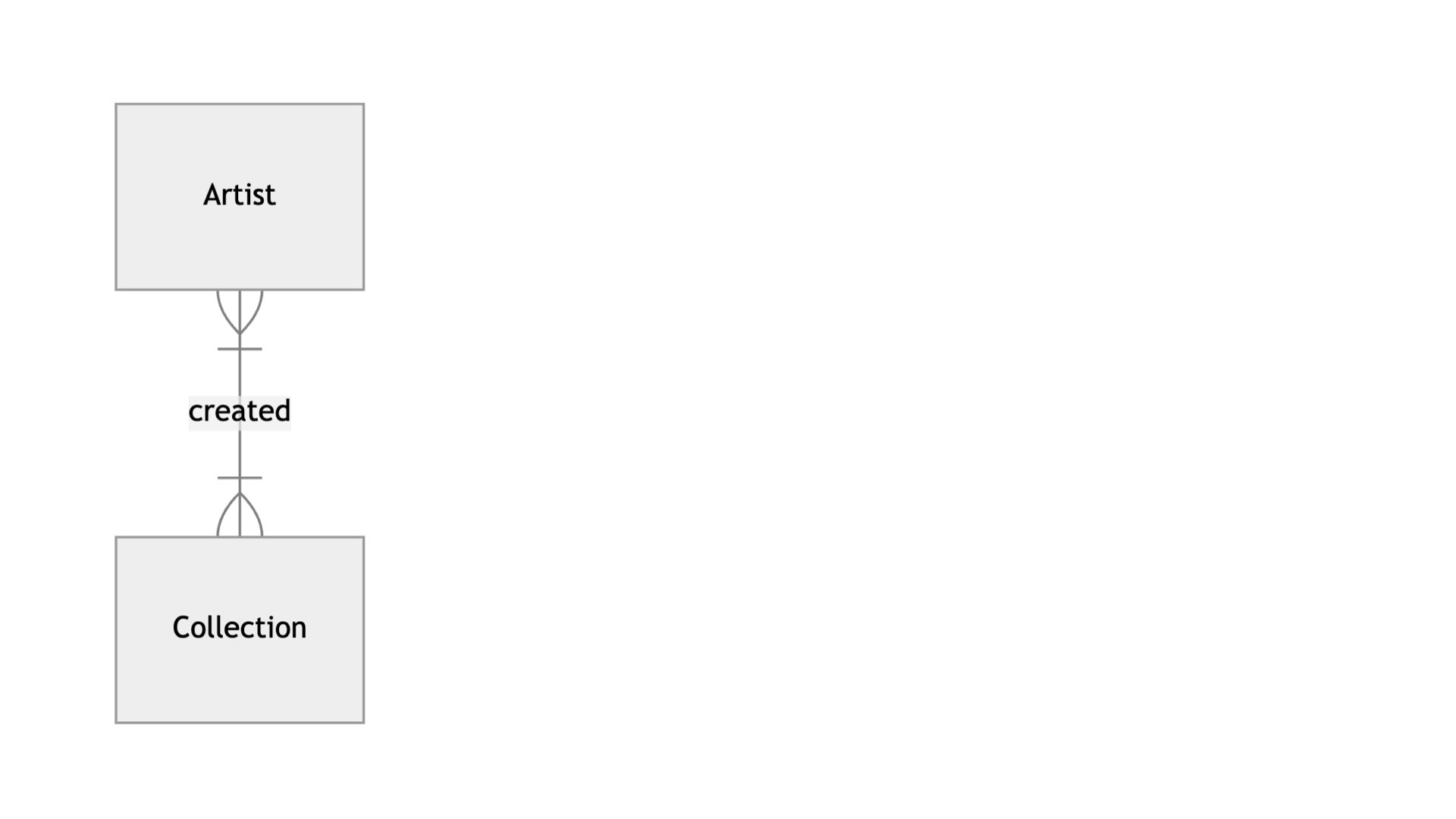
Here is a database implementing the above ER Diagram
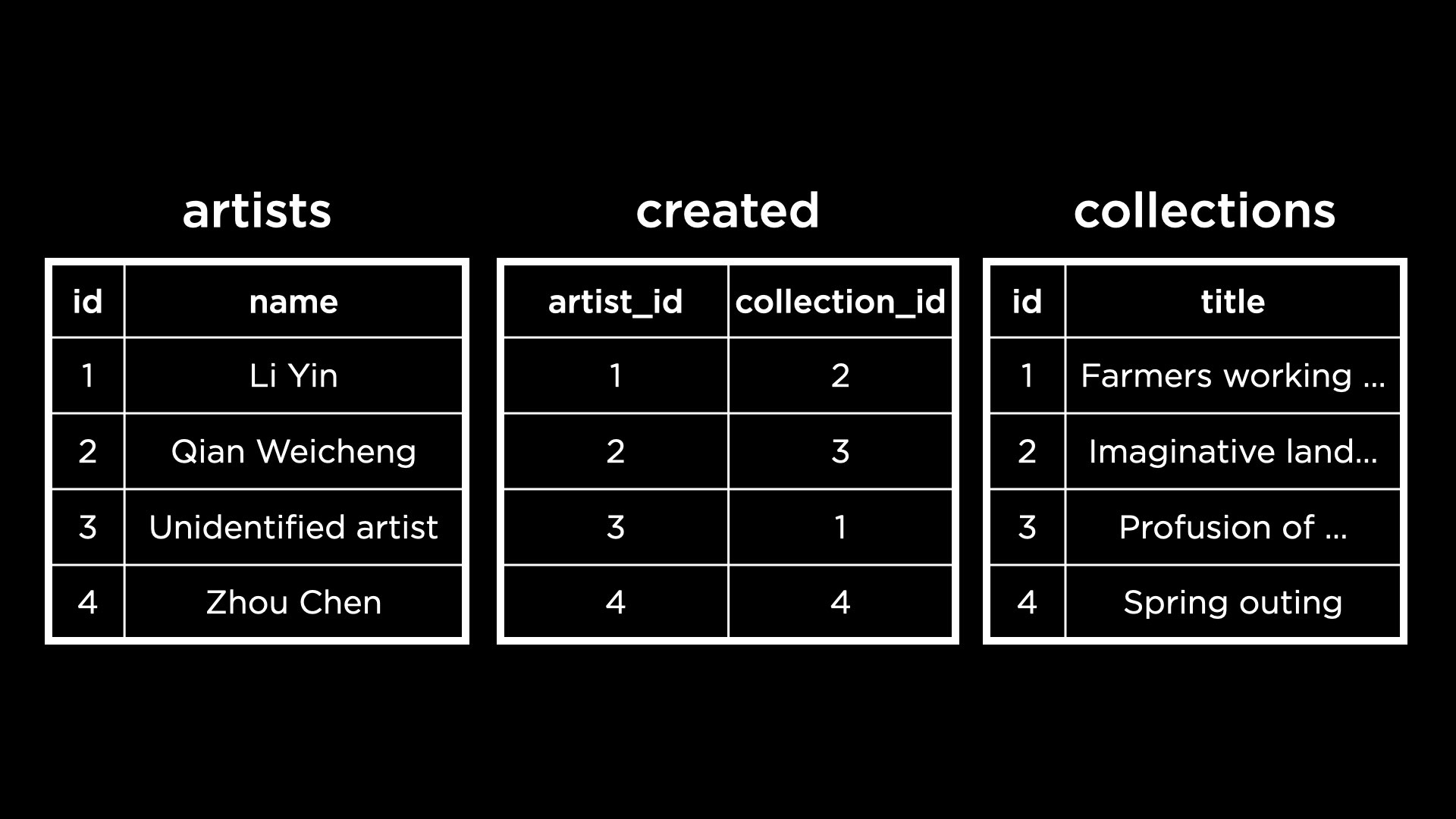
The artists and collections tables have primary keys. The created table references these IDs in its two foreign key columns.
ON DELETE RESTRICT: This restricts us from deleting IDs when the foreign key constraint is violated.ON DELETE NO ACTION: This allows the deletion of IDs that are referenced by a foreign key and nothing happens.ON DELETE SET NULL: This allows the deletion of IDs that are referenced by a foreign key and sets the foreign key references to NULL.ON DELETE SET DEFAULT: This does the same as the previous, but allows us to set a default value instead of NULL.ON DELETE CASCADE: This allows the deletion of IDs that are referenced by a foreign key and also proceeds to cascadingly delete the referencing foreign key rows. For example, if we used this to delete an artist ID, all the artist’s affiliations with the artwork would also be deleted from the created table.
Updating Data
Here is the syntax of the update command.
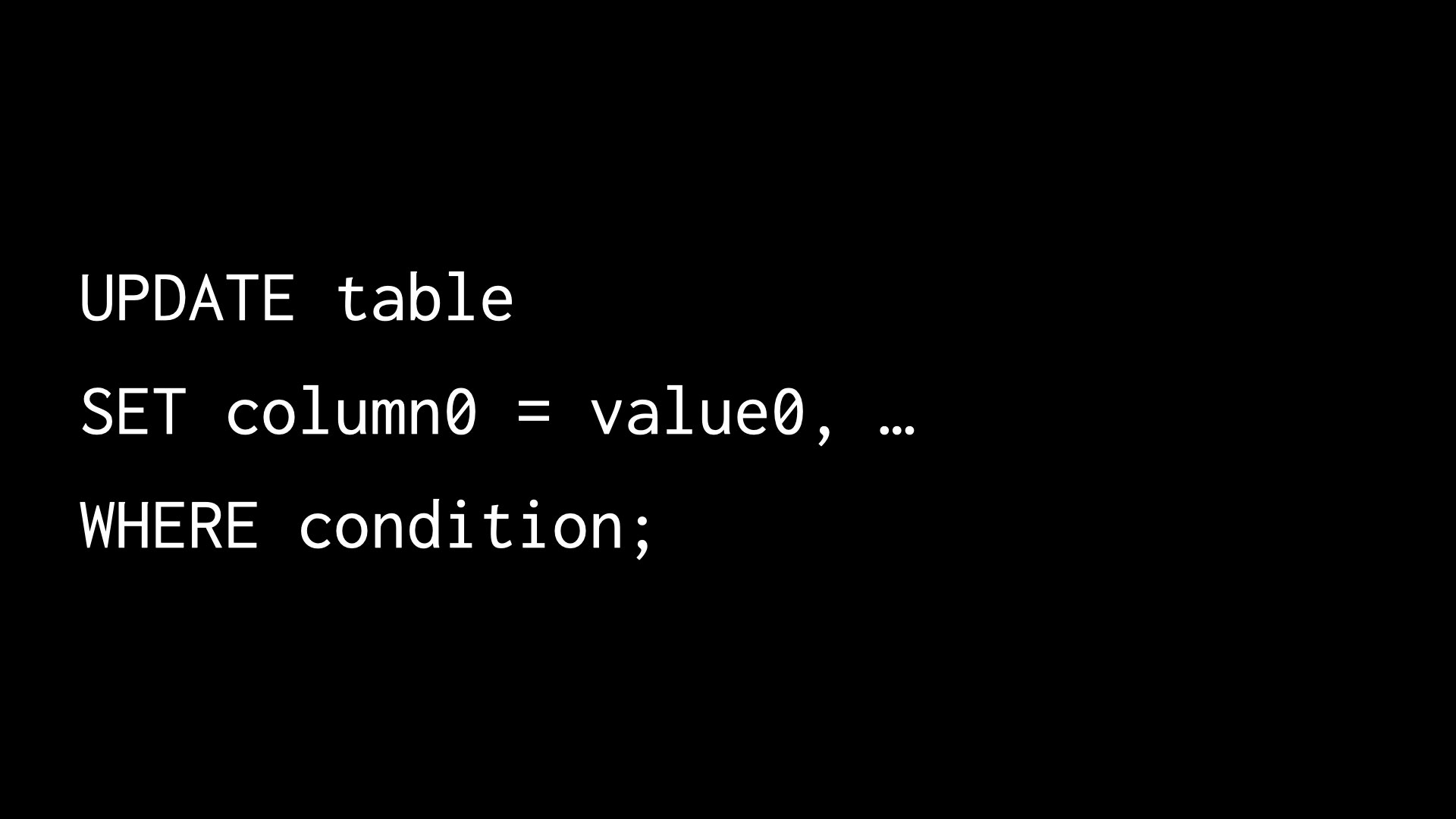
There are two ways of writing query Let’s change this affiliation for “Profusion of flowers” in the created table using the above syntax.
UPDATE "created" SET "artist_id" = '3' WHERE "collection_id" = '3'
or
UPDATE "created" SET "artist_id"= (
SELECT "id" FROM "artists"
WHERE "name" = 'Qian Weicheng'
WHERE "collection_id" = (
SELECT "id" FROM "collections"
WHERE "title" = 'Profusion of flowers'
output
1|2
3|3
3|1
4|4
ok lets meet again on another blog 🆗
Thank You for reading to the end 🙂